


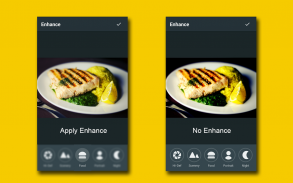




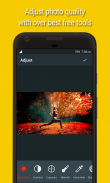

Photo Editor Studio - Pixl Splash Color Art

Photo Editor Studio - Pixl Splash Color Artの説明
Photo Editor Studio - Pixl app Art is a professional platform studio to create amazing and beautiful picture using it's tools.
Enhance Features Of PixlArt The Photo Editing Tool:
Best auto enhance functions are available in Hi-Def, Scenery, Food, Potrait, Night mode.
Effects:
Original Cruz, Metropolis, Sage, Sentosa, Boardwalk, Keylime, Dean, Lucky, Arizona, Haas, Avenue, Clyde and much more free Effects for photos are available in supplies.
Beautiful Frames:
Original Fino, Luna, Sole, Capa, Vela, Rima, Notte, Stella, Noir, Lumen, Borde, Aura and much more free Amazing Frames for picture are easy available.
Stickers:
Wonderful free Stickers collections are available.
Overlays:
Amazing HD Overlay Square, Scape, Vertical, Hex, Cross, Circle and much more available in supplies.
Crop:
Edit your hd picture using with Best Crop tool. Original, Square, Custom etc.
Adjust:
Adjust your photo quality using with Brightness, Contrast, Exposure, Warmth, Saturation, Shadows, Highlights, Vibrance, Tint, Fade.
Sharpness:
Increase and Decrease your photo hd Sharpness.
Focus:
Focus images usong Redial and Linear.
Vignette:
Adjust and set pictures Vignette.
Orientation:
Landscape and portrait pictures Orientation using Rotate and Flip.
Transform:
Set HD photos, images or pictures Transform like Horizontal, Vertical and Straighten.
Splash:
Splash your photo with free and smart color also erase it.
Draw:
Draw whatever you want on image with free color pen.
Meme:
Edit your Top and Bottom Text using Meme.
Blemish:
Tap and Blemish with Aviary photo editor.
Blur:
Blur photo with selected area.
Redeye:
Set Redeye in photo or pictures manually.
Whiten
Edit pics Whiten with adjustable art brush size.
Save and Share your photo artwork & creativity on social media chat messenger etc.
The modern and beautiful pixl art photo editor studio app interface helps you a quickly learn how to use the photo editor. Almost a hundred of new photo frames and effects is available in supplies.
We appreciate you forever.!!


























